It was bound to happen sooner or later - I had to write an Ajax Web Part to be used in a SharePoint 2007 sollution. Oohh - Scary! - I thought at first... But thanx to Google and all the great MVPs and other blogg writers - I made a home run in less than 1 hour.Follow these simple steps (in your development image):
Download and install ASP.NET 2.0 Ajax Extensions 1.0. Click here
Install and activate the Ajax.config feature written by Scott Hillier (at CodePlex). Click here. It does (almost) everything what Mike Ammerlaan has described so well in his blog. You should read Ammerlaan's article to understand what Mr. Hillier's feature does.
Add a ScriptManager into your SharePoint MasterPage (See Ammerlaan's article).
Find, download, install and activate a demo Ajax web part, e.g Adam Buenz's List Rotator Web part
Then the fun part: Write your own! E.g. combine the simple web part in Ammerlaan's article with an Ajax Timer (see this article - make sure you add the Timer to the UpdatePanel's Controls list) and you can write your own list rotator, delay loading aof data - e.g from a slow web service, or ...
Monday, March 24, 2008
Ajax for SharePoint 2007 - How to get started?
Subscribe to:
Post Comments (Atom)
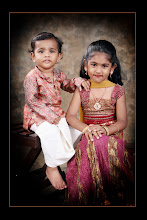
No comments:
Post a Comment