Microsoft Office SharePoint Server 2007 is a rich server application for the enterprise that facilitates collaboration, provides full content management features, implements business processes, and provides access to information essential to organizational goals and processes. It provides an integrated platform to plan, deploy, and manage intranet, extranet, and Internet applications across and beyond the enterprise.
Microsoft Office SharePoint Server 2007 has many new features and enhancements that can help IT professionals deploy and maintain Office SharePoint Server 2007 solutions. Together, these new features and enhancements provide IT organizations with better control over information resources; individually these new features and enhancements provide functional benefits that help reduce administrative overhead and help IT administrators work more efficiently and effectively. The changes that impact IT organizations and IT professionals the most include:
· An improved administration model that centralizes configuration and management tasks, and helps IT organizations delineate and delegate administrative roles.
· New and improved compliance features and capabilities that help organizations secure resources and manage business-critical processes.
· New and improved operational tools and capabilities that drive down the total cost of ownership (TCO).
· Improved support for network configuration.
· Improved extensibility of the object model that makes custom applications and components easier to deploy and manage.
Administration model enhancements:
Office SharePoint Server 2007 includes several enhancements to the administration model that help IT organizations implement management plans and perform administrative tasks more effectively and efficiently.
Centralized configuration and management:
Office SharePoint Server 2007 now has a centralized configuration and management model, which includes a centralized configuration database and two new services that automatically propagate and synchronize the centrally-stored configuration settings across all of the servers in your server farm. The new configuration and management model allows you to centrally manage your server farm without having to manage farm settings on a server-by-server basis. For example, if you create a Web application on one of your Web servers, the Web application is automatically propagated to all of your Web servers. You no longer have to create and configure individual Web applications on each of your Web servers.
To facilitate this centralized configuration model, Office SharePoint Server 2007 relies on two new and enhanced services: the Windows SharePoint Services Administration service and the Windows SharePoint Services Timer service. The Windows SharePoint Services Timer service acts as the heartbeat for the server farm and is responsible for running timer jobs that propagate configuration settings across a server farm. The Windows SharePoint Services Administration service works hand in hand with the Windows SharePoint Services Timer service and is responsible for carrying out the actual configuration changes on each of the servers in your server farm.
About hardware and software requirements:
An installation of Office SharePoint Server 2007 can range from a single computer (stand-alone installation) to many computers (server farm). The requirements for your installation will depend on the availability and scale requirements for your solution. This article describes the minimum and recommended hardware requirements based on whether you are deploying a stand-alone installation or a server farm. This article also lists the software prerequisites for installing Office SharePoint Server 2007.
This article does not provide guidance about choosing a farm topology or hardware based on availability requirements or performance and capacity requirements. For more information about designing your solution to address these requirements, see Plan for availability.
The hardware and software requirements described in this article apply to both x32-bit–based and x64-bit–based systems.
Note
Itanium-based systems are not supported.
Stand-alone installation:
You can install Office SharePoint Server 2007 on a single computer by using either of the following methods:
· By selecting Basic.
· By selecting Advanced, and then selecting Stand-alone in Office SharePoint Server 2007 Setup.
Hardware requirements:
The following table lists the minimum and recommended hardware requirements for deploying Office SharePoint Server 2007, including the deployment of Microsoft SQL Server 2005 Express Edition, for a stand-alone installation.
Processor
2.5 gigahertz (GHz)
Dual processors that are each 3 GHz or faster
RAM
1 gigabyte (GB)
2 GB
Disk
NTFS file system–formatted partition with a minimum of 3 GB of free space
NTFS file system–formatted partition with 3 GB of free space plus adequate free space for your Web sites
Drive
DVD drive
DVD drive or the source copied to a local or network-accessible drive
Display
1024 × 768
1024 × 768 or higher resolution monitor
Network
56 kilobits per second (Kbps) connection between client computers and server
56 Kbps or faster connection between client computers and server .
Software requirements:
Because Office SharePoint Server 2007 is built on Microsoft Windows SharePoint Services 3.0, the requirements that apply to Windows SharePoint Services 3.0 also apply to Office SharePoint Server 2007.
Note
Because the Office SharePoint Server 2007 installation and configuration wizard marshals many components, if you uninstall Office SharePoint Server 2007, and then later install Office SharePoint Server 2007 on the same computer, the Setup program could fail when creating the configuration database, which would cause the entire installation process to fail. You can prevent this failure by deleting the existing configuration database or by using the psconfig command to
create a new configuration database.
2007 Microsoft Office system uses a common installer, and the features that are available in your Office SharePoint Server 2007 installation depend on the product identification (PID) key that you specify during installation. This means that even with the same installation source, if you specify a different PID key (for example, a PID key for a different Office SharePoint Server 2007 edition), a different feature set will be available for installation.
Database:
When you perform a Basic installation, SQL Server 2005 Express Edition is automatically installed. When you perform an Advanced installation on a stand-alone computer that already has Microsoft SQL Server installed, ensure that the computer meets the hardware and software requirements for a database server. For more information, see Database server later in this article.
Because of Windows licensing restrictions, if you are using Windows Server 2003, Web Edition in a single server environment, you can only perform an Advanced, front-end Web server installation. This is because the full SQL Server editions cannot be installed on Windows Server 2003, Web Edition. In this scenario, you need to have a full SQL Server edition installed on a compatible edition of Windows Server 2003 for use with Office SharePoint Server 2007. Windows Server 2003, Web edition does not support Basic installation of Office SharePoint Server 2007. However, you can install SQL Server 2005 Express Edition or SQL Server 2000 Desktop Engine (Windows) (WMSDE).
Operating system:
Office SharePoint Server 2007 runs on Windows Server 2003 with SP1 or later. We recommend that you apply all critical updates. You can use the following Windows Server 2003 editions:
· Windows Server 2003, Standard Edition
· Windows Server 2003, Enterprise Edition
· Windows Server 2003, Datacenter Edition
· Windows Server 2003, Web Edition
Because of Windows licensing restrictions, if you are using Windows Server 2003, Web Edition in a single server environment, you can only perform an Advanced, front-end Web server installation. This is because the full SQL Server editions cannot be installed on Windows Server 2003, Web Edition. In this scenario, you need to have a full SQL Server edition installed on a compatible edition of Windows Server 2003 for use with Office SharePoint Server 2007. Windows Server 2003, Web edition does not support Basic installation of Office SharePoint Server 2007. However, you can install SQL Server 2005 Express Edition or SQL Server 2000 Desktop Engine (Windows) (WMSDE).
Office SharePoint Server 2007 administration functions require Microsoft Internet Explorer 6.0 with the most recent service packs or Internet Explorer 7.0.
Important
Office SharePoint Server 2007 requires Active Directory directory services for farm deployments. Therefore Office SharePoint Server 2007 cannot be installed in a farm on a Windows NT 4.0 domain.
Windows components:
After you have installed the operating system and applied all critical updates, you must configure the computer to be a Web server by enabling Internet Information Services (IIS) 6.0, including:
· Common files
· WWW
· Simple Mail Transfer Protocol (SMTP)
You must configure the server to use IIS 6.0 worker process isolation mode. This is the default setting in new installations. However, if you have upgraded from IIS 5.0 on Windows Server 2000, Run WWW in IIS 5.0 isolation mode is enabled, and you must change this setting to use IIS 6.0 worker process isolation mode.
To enable e-mail notifications, you need to configure incoming and outgoing e-mail settings. To configure sending e-mail alerts and notifications, you must specify an SMTP e-mail server. To configure your installation so that your SharePoint sites can accept and archive incoming e-mail, you must install the IIS SMTP service.
Microsoft .NET Framework 3.0:
Before installing Office SharePoint Server 2007, you must install the Microsoft .NET Framework 3.0 and then ensure that ASP.NET 2.0 is enabled.
To enable ASP.NET v2.0.50727, open the Web service extension in the IIS snap-in on the Microsoft Management Console (MMC). If ASP.NET 2.0 is installed on the computer before IIS is enabled, you must enable ASP.NET 2.0 by running the command aspnet_regiis -i.
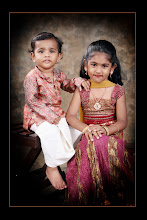
No comments:
Post a Comment